
This page was created in response to a question on Yahoo Answers by Lumberjack
This is the original...

Here's the resized, cropped alternatives...

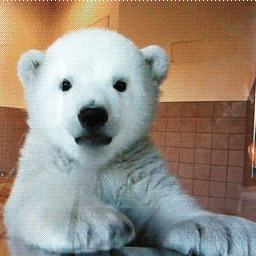







To download any of them just right click and choose "Save As..." from the menu. Here's a zip file that contains all of them (1.97Mb)
These images were edited in Photoshop CS3.
Animated GIFs were not supported in CS3 or 4 but were in 1, 2 and is in CS5. There are two theories why CS3 and 4 cannot import GIFs, one is that "they forgot" and the other is that Adobe wanted to force people to buy and use Fireworks.
To make CS3 and 4 deal with animated GIFs then download Quicktime from http://www.apple.com/quicktime/download/ - this is needed otherwise Photoshop cannot import video frames.
Go to File > Import > Video Frames to Layers...
GIF is not one of the import types so it may be possible to use the File Type dropdown to *.* then import the gif or copy the file name into the Filename box.
Once imported the whole image or individual frames can be manipulated as normal
To save the edited image you need to go to File > "Save for Web & Devices..."
This page created 8th October 2011.