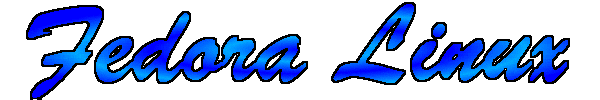
Boot Problems
One problem that both I and a friend had with Linux is that it sometimes wouldn't boot up properly. The login screen would appear then the message...
Cannot start session due to some internal error.
Pressing the OK button the screen would bring up the following message...
Your session only lasted less than 10 seconds. If you have not logged out yourself, this could mean that there is some installation problem or that you may be out of diskspace. Try logging in with one of the failsafe sessions to see if you can fix this problem.
Clicking on the View Details (~/.xsession-errors file) button revealed the following...
/etc/X11/gdm/PreSession/Default: Registering your session with wtmp and utmp
/etc/X11/gdm/PreSession/Default: running: /usr/X11R6/bin/sessreg -a -w /var/log/wtmp -u /var/run/utmp -x
"var/gdm/:0.Xservers" -h "" -l ":0" "root"
session_child_run: could not exec /etc/X11/xdm/Xsession gnome-session
Although the services appear to be running normally, at least Apache httpd does as I could still get to the website from another machine, I could not log into the PC.
However, it is still possible to boot into a command prompt.
When Linux first starts it's possible to choose the kernel to start into using Grub. At this screen choose a kernel, then hit enter. Press the "a" key and the following line appears...
grub append> ro root=/dev/volGroup00/LogVol00 rhgb quiet
At the end of this line, leave a space then type in a 1,2,3 or 4. This will set the mode that the kernel boots into.
Once at the command prompt enter...
yum remove gdm
then
yum install gdm
Once the installation is complete reboot. The PC should now boot as normal.
Rescue Console
You may find that the computer simply fails to start. Linux has a rescue mode that is about as useless as Window's Recovery Console. The problem with Fedora's Rescue Console is that even though you can log in as root the file system is locked to read only. This means that even though you know which file(s) to edit you can't actually do anything to them. In November 2005, I added a new drive and edited etc/fstab to reflect this. Unfortunately I messed the file up and on the next reboot the machine wouldn't start and I couldn't open fstab to edit it. There is however a way around this.
1) Boot with your Fedora Core Installation CD or DVD.
2) Type linux rescue at the prompt.
3) Answer the questions about the language, keyboard and network.
4) The next screen will tell you that it will search for your Linux installation and mount it under mnt/sysimage. Make sure you choose
Continue not Read-Only or Skip.
5) The next screen tells you that Linux has mounted mnt/sysimage. Click OK.
6) Type chroot /mnt/sysimage
You may now edit the files you need to try and rescue Fedora. When you've finished, remove the CD or DVD, go back to the prompt and type exit. The machine will now reboot, hopefully with a working system.
SELinux
Now and again SELinux throws a fit whilst the PC is booting and the only way to get the machine to boot is to disable it. To do this, when Linux first starts it's possible to choose the kernel to start into using Grub. At this screen choose a kernel, then hit enter. Press the "a" key and the following line appears...
grub append> ro root=/dev/volGroup00/LogVol00 rhgb quiet
At the end of this line, leave a space then type in selinux=0 the machine should now boot normally but without starting SELinux.
This page created 30th August 2005, last modified 20th November 2005