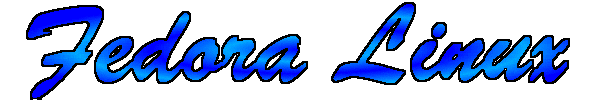
Sound Juicer and MP3s
The developers made a conscious decision not to include support for mp3's in Fedora. This appears to be because the Fraunhofer Institute's patent license terms are not compatible with the GPL (General Public License). For this reason Sound Juicer, the CD ripping utility, included in Fedora can rip to FLAC, WAV and OGG files but not MP3's
Looking around the web it seemed I had to simply install a couple of files. These were libmad, libmusepack and gstreamer-plugins-extra-audio. Needless to say it wasn't as easy as that as I ended up with all sorts of dependency errors. Here's a list of what was finally installed to solve these errors...
a52dec-0.7.4-7.1.fc3.fr.i386.rpm
- needed for dependency problems - 49.7kb
gstreamer-editor-0.7.0-1.2.fc4.rf.i386.rpm - 109.2kb
gstreamer-plugins-0.8.9-0.gst.1.3.i386.rpm - 4.2mb
gstreamer-plugins-extra-audio-0.8.8-2.2.fc4.i386.rpm - 67.9kb
libmad-0.15.1b-3.2.fc4.rf.i386.rpm - 81.1kb
libmpcdec-1.2-1.1.fc1.rf.i386.rpm - needed for dependency problems - 28.1kb
libmusepack-1.0.2-1.1.fc2.rf.i386.rpm - 29.4kb
There may be other dependency problems, here's some other files that may be needed...
gstreamer-0.8.7-4.FC3.0.i386.rpm - 695.7kb
gstreamer-devel-0.8.7-4.FC3.0.i386.rpm - 501kb
gstreamer-plugins-extra-audio-0.8.6-0.1.fc3.fr.i386.rpm - 61.4kb
gstreamer-tools-0.8.7-4.FC3.0.i386.rpm - 16.4kb
libgsm-1.0.10-1.i386.rpm - 60.4kb
libid3tag-0.15.1b-3.1.fc3.fr.i386.rpm - 41.7kb
libid3tag-0.15.1b-3.2.fc4.rf.i386.rpm - 81.9kb
libmad-0.15.0b-2.fr.i386.rpm - 81kb
libmad-0.15.1b-1.fc2.i386.rpm - 80.1kb
libmusicbrainz-2.1.1-1.i386.rpm - 195kb
xine-lib-debuginfo-1.0.1-2.2.fc4.i386.rpm - 6.7Mb
Creating the mp3 profiles
Once the files are installed open terminal and type...
gst-inspect-0.8 lame
what this does is list all the options you can use in the next stage of creating the profile
In terminal now type...
gnome-audio-profiles-properties
What this does is open the profile editor so you can use the information previously displayed about the LAME encoder.
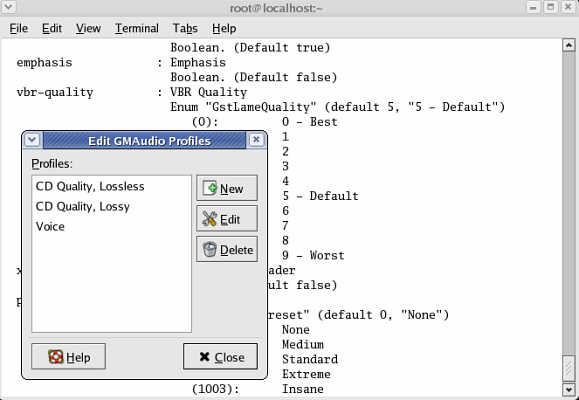
LAME properties and profile editor
You can call the profile whatever you like and give it your own description. The important bit is the GStreamer Pipeline property. Using the properties displayed from gst-inspect-0.8 lame the following could be entered...
audio/x-raw-int,rate=44100,channels=2 ! lame name=enc vbr=4 vbr-quality=5
or
audio/x-raw-int,rate=44100,channels=2 ! lame name=enc vbr=0 bitrate=192
A vbr (variable bit rate) value of 0 creates the file as a cbr (constant bit rate)
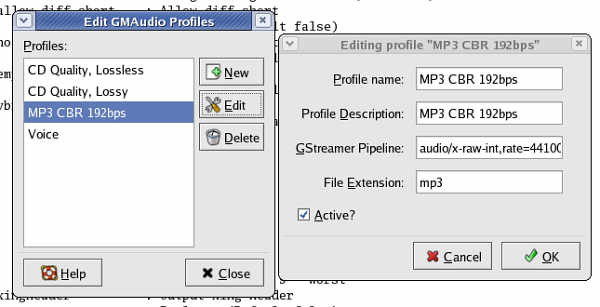
Creating the new profile
Before the new profile can be used it must be registered, to do this, in terminal type...
gst-register-0.8
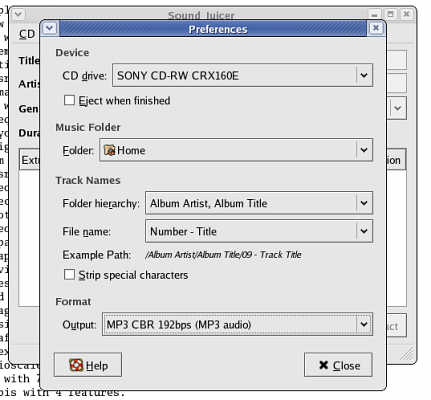
The new profile in Sound Juicer
Sound Juicer seems to have a bug in it - or perhaps it was me messing around with it - that means the entire CD is ripped to each song ripped to mp3.
GRIP and MP3's
I much prefer GRIP. GRIP wasn't installed as part of my initial installation but it is in the yum repositories so # yum install grip will get the necessary files.
This too needed setting up to rip to mp3's - when I first downloaded it everything was set to rip to OGG. This is relatively easy to sort out. In Conf > Encoder menu chose LAME then change the "Encode file format box to read ~/mp3/%a/%d/%a-%d-%t-%n.mp3
This may be too much as actual file name consists of the artist, album title, track number and track name. This led to problems when burning CDs as the file names were truncated. In the end I changed it to ~/mp3/%a/%d/%n.mp3

Configuring GRIP for MP3s
Burning CDs
Fedora comes with at least three CD burners; CD Writer (X CD Roast), K3b and Nautilus's CD Creator. In Gnome, all are accessed differently.
X CD Roast is in Applications > System Tools > CD Writer
K3b is in Applications > Sound & Video > K3b
CD Creator is in Places > CD-ROM Disc (after inserting a blank CD)
Of the three I like K3b best. The interface is cleaner and it seems easier to use. It did however over-estimate the burn speed of my CDR causing buffer overruns and had to be manually adjusted.
This page created 22nd June 2005, last modified 3rd July 2005