
Cable Modems
Background
Any network device has a manufacturer designated 12 digit MAC (Media Access) number or hardware address. This is fixed in the device and cannot usually change. Example MAC addresses:- 01-10-E6-72-32-FB and 01-10-5B-99-87-4B
In addition to the MAC address every device connected to a network, including the internet, must have a unique IP (Internet Protocol) number or address. This is a number made up of an octet of dotted decimal numbers. For example, 23.161.212.95 or 193.167.3.3
The IP numbers can vary every time a computer joins a network. Unless fixed by in the computer this number is issued by a DHCP (Dynamic Host Configuration Protocol) server.
A router is a device that can connect multiple computers or other network devices and as its name suggests can "route" various network signals around a network. Other devices such as switches or hubs can also carry out this function but a router is more "intelligent" than either.
Like a computer, a router is a network device that has its own MAC number and IP address. It can be split into "two sides". One side is the WAN (Wide Area Network) or Internet and the other is the LAN (Local Area Network). In fact a router needs two IP addresses. One given to it by the WAN or Internet, this is its external IP, and one that it assigns for itself, its internal IP address. By default, the internal IP for routers are usually 192.168.1.1 or 192.168.2.1. One of these numbers entered into the browser's address bar will bring up the router configuration screen.
The cable modem's IP address is 192.168.100.1. Again, entering this address in the browser address bar will bring up the configuration page for the modem.
A router can also act as a DHCP server and issue IP numbers to computers and devices on the LAN side. It makes sure that messages between computers on the LAN side do not "leak out" into the WAN side where anyone can get them. It can also do something called "MAC cloning". This function allows it to fool a network it has a different MAC address than the one given the manufacturer.
Finding a computer's MAC and IP addresses
Windows 2000 and XP - open a command prompt and type ipconfig /all. The MAC address is labelled "Physical Address".
Linux - open a command prompt and type ifconfig -a. The MAC address is labelled "HWaddr".
Mac OS X 10.2 and higher -
Open the Apple Menu > About This Mac > More Info > System Profile
Under Network Overview, the MAC address is labelled "Ethernet Address".
For other OS's and versions see the California Institute of Technology's Information Technology Services or the Washington University in St. Louis sites.
Practicalities
In October 2005, I was installing a small network for someone who was using Time Warner's Road Runner Cable service with a Scientific Atlanta Webstar cable modem. For a while I was pretty much stumped as to why after installing a router the network simply refused to work.
The Webstar cable modem has ports for the coax cable, telephone, USB and Ethernet (RJ45). The original computer was connected via USB. As the computer is getting on a bit I suspect it was using USB 1 which has a throughput of 12Mbs (USB 2 has 480Mbs). However, when I fitted a NIC and used the Ethernet connection I found the computer wasn't being issued an IP address from Road Runner at all.
Here were the clues. Why would it work through USB but not Ethernet? Why would the router not get an IP number? If I used a second computer instead of the first, why would that not get an IP number through neither the USB or Ethernet connections?
My thinking was that Road Runner must keep a record of the MAC address of the original computer and only issue an IP address to that MAC address.
What I did was use the DHCP server on the router to provide the connected computers with an IP address and the MAC cloning feature of the router to fool Road Runner that it was connected to the original computer. I've since heard from a few people who have found that turning the modem off for anything from a couple of minutes to several hours causes the modem to refind and remember the MAC address of any new device it's been attached to.
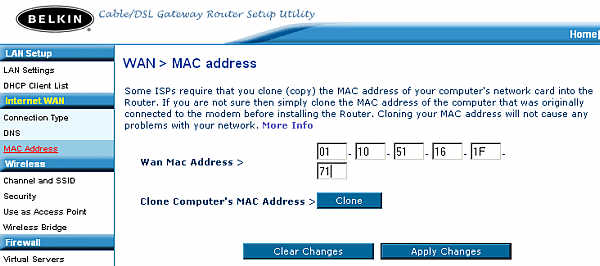
Router Mac Cloning page
This is from a Belkin router but Linksys routers have something similar
As soon as I did this and restarted the modem, router and computers the computers could both use the cable modem and "see" eachother.
Afterword
Some months ago, I was chatting to a Time Warner cable installer and was told that they were not to attend any other computer problems that a Time Warner customer may have. This is fair enough, some computer problems may take a lot time and resources to repair. However, the household that I installed this small computer network in had previously called me to sort out the problems that Time Warner had caused to their computers when they originally installed the cable modem. The householder had then contacted Time Warner asking them to reimburse the fee that I had charged to fix the problems that Time Warner's installers had caused. To be fair to Time Warner, they did actually reimburse the money.
Whilst I was writing this page I looked up Road Runner's policy. Here's a fun fact - if you go to the Time Warner main site then click on "Privacy Policy + Terms of Use" then click on "Cable Modem Service Subscription Agreement" you can't actually read it. This is because it opens a fixed sized window and you can't scroll through the document...
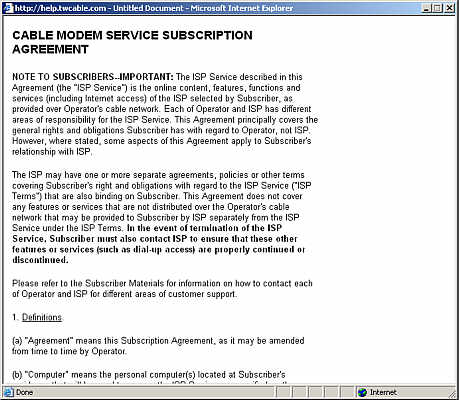
Time Warner's Cable Modem T & Cs
A pity you can't scroll down to read the rest of it.
(Site accessed 16th October 2005)
Luckily, another Time Warner site has a FAQ. In that it says that "Road Runner offers additional IPs, at a nominal cost of $9.95 each, to customers who want to share their connection with multiple computers." (Site accessed 16th October 2005, site copyright 2002.) However, on a routed network you only need one IP address from Time Warner, the one for the Internet or WAN side of the router. The individual computer IP addresses can be gotten from the router's DHCP server or fixed in the computers themselves.
It also says that "At this time, Road Runner does not allow its customers to host any type of server (HTTP, FTP, games or otherwise) off its network. We offer Web hosting for residential and commercial purposes through Road Runner Business Class Web Hosting with prices starting at just $29.95. And with Road Runner Work at Home a business professional can have a static IP and run their own server at home. See our Road Runner Business Class Web site for more details and sign up forms." (Site accessed 16th October 2005, site copyright 2002.)
It's not my fault is some of the links in the paragraph above don't work - they didn't work on the Time Warner site I took the quote from either!
I'm not saying that Time Warner's Road Runner is any better or worse than any other provider, cable or DSL. It's just that it's the cable supplier that I'm most familiar with. As they say, caveat emptor (Latin for "Let the buyer beware".)
This page created 16th October 2005, last modified 16th October 2005