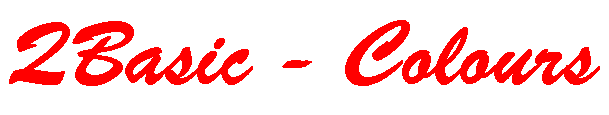
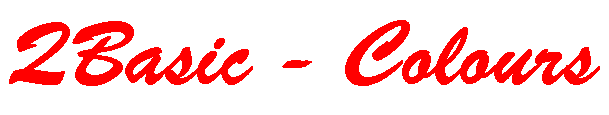
HomePage | Optical Illusions | War Stories | QBasic | Dads Navy Days | Bristol | Bristol, USA | Bristol, Canada | Terre Haute | Miscellany | Web Stuff | About Ray | Site Map | Site Search | Messages | Credits | Links | Web Rings
QBasic | Errors | 40lb Weight | Bits | Chance | Colours | Dates | Delays | File Dialog | Files | Input | Matching | Menus | Mouse | Numbers | SeqNo | SIRDS | Sorts | Text | Timer | DLoads
Colours
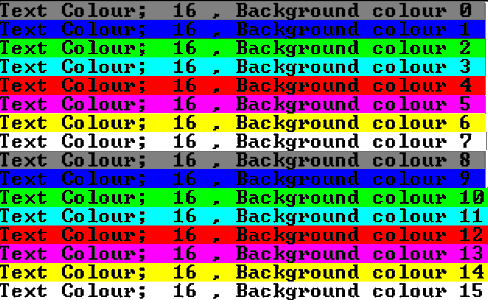
Screenshot of Colour.bas
A program using nested loops to show the colours available on the default screen.
DIM TCol AS INTEGER 'Text colour
DIM BCol AS INTEGER 'Background colour
FOR TCol = 0 TO 31
CLS
FOR BCol = 0 TO 15
COLOR TCol, BCol
PRINT "Text Colour"; TCol;", Background colour";BCol;
NEXT BCol
DO
LOOP UNTIL INKEY$ <> ""
NEXT TCol
END
This program shows the various colours available on the text screen. If when running it you get an error then it means that the values for TCol or BCol may be set too high for your monitor. When run in graphics mode most monitors can show many more colours than these.
Once you have viewed one screen you can move onto the next by pressing any key.
QBasic | Errors | 40lb Weight | Bits | Chance | Colours | Dates | Delays | File Dialog | Files | Input | Matching | Menus | Mouse | Numbers | SeqNo | SIRDS | Sorts | Text | Timer | DLoads
HomePage | Optical Illusions | War Stories | QBasic | Dads Navy Days | Bristol | Bristol, USA | Bristol, Canada | Terre Haute | Miscellany | Web Stuff | About Ray | Site Map | Site Search | Messages | Credits | Links | Web Rings