Introduction
I have been hosting my websites, Ray's Miscellany (this site), HMS Gambia, Bristol Gunners, and Icehouse Offroad at different times and with different equipment and operating systems on my Server in the Cellar since June 2003.
It's been generally very reliable, but on 29 June 2023, a powerful storm passed through where I live.
Aftermath of the storm of 29 June 2023
The storm knocked down several neighbourhood trees which brought down the power and telephone lines to the area. The house was without power for three days but when it was restored I found both the modem and router would no longer work. It took a couple of days for my ISP, Spectrum, to come out and replace them.
Routers
A router is simply device that directs data to the specified device on a network. All the routers I have used in the past have had a web interface, accessed using a browser, and were highly customizable. Some I bought myself, others were supplied by my ISP. For example I would give the server a static IP then route the internet traffic to it to that address.
Not all routers are the same. For example, the Ubee DVW3201B Advanced Wireless Voice Gateway router I once had would support NAT Loopback, otherwise known as NAT Reflection or NAT Hairpinning.
One of the problems many people find when running their own server is that they cannot access the sites they host from inside their own network such as these articles on Stack Overflow and Server Fault. This is because their router cannot detect that the site they ask for is being hosted on their own network and so simply drops the packets of data. If the router supports it, then a NAT Loopback will take care of the problem. If not, then there are other solutions such as using the server's internal IP address, running a DNS server that forwards the data packets to the server while sending other traffic to the router, and editing the HOSTS file.
I found it easier to edit the HOSTS file, which on Windows machines is in Windows\System32\drivers\etc. After editing, my file looks like:
192.168.1.59 brisray.com hmsgambia.org ihor4x4.com www.brisray.com www.hmsgambia.org www.ihor4x4.com bristolgunners.org 266btygva.org www.bristolgunners.org www.266btygva.org
92.168.1.59 is the server IP address and the rest are the sites and their aliases that are hosted on it.
Among the routers I have used are the Belkin F5D5231-4 4-Port Cable/DSL Gateway Router, Belkin F5D7234 G Wireless Router, Netgear ADSL2+ Modem Router, Netgear Wireless-N 300 Router, Sagemcom 802.11ac Wave 2 Router Model RAC2V1S Router and a Ubee VW3201B Advanced Wireless Voice Gateway Router.
SAX1V1S WiFi 6 Router
After the storm, what the Spectrum engineer brought me was a SAX1V1S WiFi 6 Router. This is the least configurable router I have ever used. There is no web browser interface, and you have to download an app to access the router settings.
The app is really simple and although it does not allow you full control of the router, it does allow you to reserve a connected device's IP address and allow port forwarding, so I can forward http and https addresses to the server. Without those features I would have to buy my own router.
My Spectrum App
The "My Spectrum" App is only available available for Android and IOS phones. The advanced features are not very strong with many features not implemented, as detailed on this Reddit thread.
I do not need all those features. All I need is a reserved IP address for the server and to forward http and https requests to it. My download speed is around 650Mbps but my upload speed with Spectrum is only around 20Mbps so a better router would not make my sites any faster.
In order to do what I wanted to do, I opened the "My Spectrum" app and clicked on the Manage Internet/WiFi icon
From the screen that opened I clicked on the Router icon
From the next screen I scrolled down to the "Advanced Settings" section
Then clicked on the "Port Forwarding and IP Reservations " section
On that screen, I used the "Reserve IP Address" slider and chose HTTP and HTTPS from the "Port Forwarding" section.
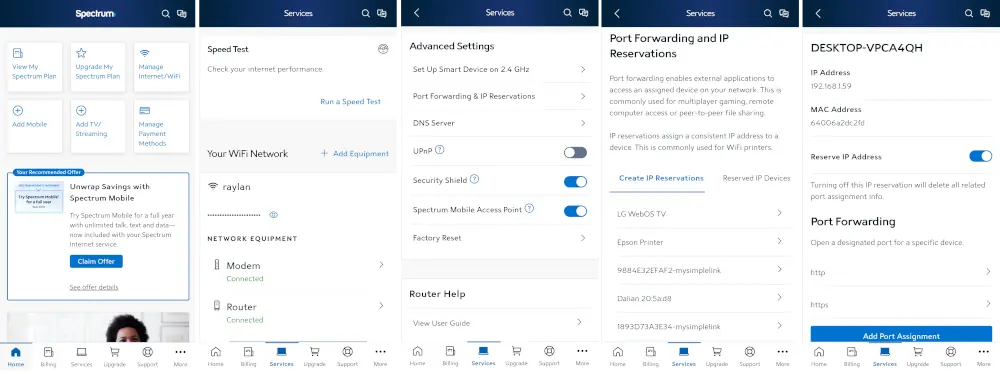
"My Spectrum" app - advanced router features
Click for larger image
Spectrum Security Shield
Spectrum provide something called Security Shield. It monitors your internet traffic and blocks potential threats before they can cause damage.
I have found it sometimes blocks innocent sites. It is not much of a nuisance to turn it off (see the center image above) if I am sure the site is safe.
Sources and Resources
Belkin F5D5231-4 4-Port Cable/DSL Gateway Router
Belkin F5D7234 G Wireless Router
Can't browse a website hosted at home on local machine - Stack Overflow
Loopback to forwarded Public IP address from local network - Hairpin NAT - Server Fault
"My Spectrum" App
NAT hairpinning - Wikipedia
Netgear ADSL2+ Modem Router
Netgear Wireless-N 300 Router
New Spectrum Routers Force You To Admin via "My Spectrum" App, Many Features Unavailable - Reddit
Sagemcom 802.11ac Wave 2 Router Model RAC2V1S Router
SAX1V1S WiFi 6 Router
Security Shield
Ubee DVW3201B Advanced Wireless Voice Gateway User Guide - Setup Router


